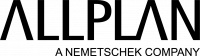VISUAL SCRIPTING – THE ALTERNATIVE TO PROGRAMMING
Visual scripting is attracting more attention in the AEC industry for its ability to allow users to create powerful, customized programs that make design processes more efficient. This powerful feature gives architects and civil engineers the tools to automate repetitive design activities, create custom forms and analyses, and prepare project-specific reports. But what exactly is visual scripting? Here’s a closer look at how this impressive tool works and the way it’s changing the way we design projects.
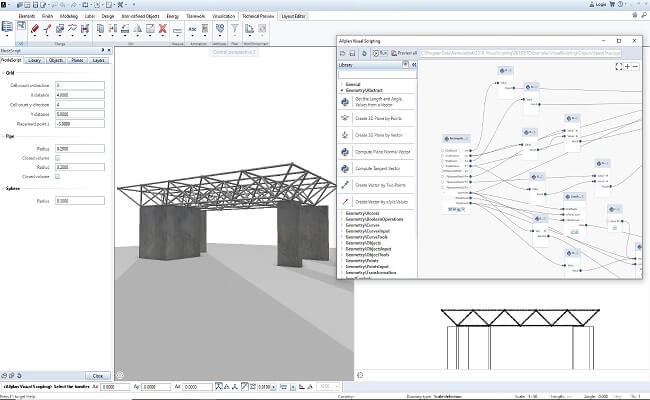
Visual Scripting and BIM
Parametric modeling is an excellent tool for increasing Building Information Modeling (BIM) efficiency. This means that the modeled elements behave intelligently based on parameters that are assigned to the components – like a parametrically designed façade. These parameters are assigned using scripting languages such as Python, which enable parametric models to be created and help automate design workflows. If you have ever used SmartParts or PythonParts in a model, then you’ve seen parametric modeling in action – components that act intelligently based on certain triggers. Visual scripting is an accessible way to enable architects and engineers to create these scripts to achieve different outcomes. For example, the exterior of the Textilverband Munster administrative building used parametric modeling to calculate the exact rotation of every single brick to achieve the sweeping, textured façade. Without parametric modeling, each brick would have had to be manually calculated and placed in the model. Using visual scripting however, lines were drawn over the façade where the bricks were to be moved and the script described how the bricks should react to the lines, saving valuable design time while not compromising on creativity.
Why Visual Scripting?
One of the drawbacks to parametric modeling is that users need some scripting language knowledge. Conventionally, parameters and dependencies must be programmed by writing lines of code, requiring an advanced knowledge of programming. While there are already pre-defined components to choose from, the problem that many architects and engineers face is that often a bespoke component or behavior is required that pre-defined components can’t provide. This makes the modeling process more difficult and time-consuming than it needs to be.
But with visual scripting, these unique components can be created by visually arranging and linking nodes – which are pre-written code blocks – that define different behaviors using a graphical interface. Essentially, it is like creating a flow chart of how a component should behave under certain conditions or triggers. It’s not just limited to model components either – scripts can be created to automate workflows when creating sections or layouts, enrich existing objects with information, or analyze the model, just to name a few uses.
The Advantages of Visual Scripting for Architects and Engineers
The biggest advantage is that it removes the need to learn a programming language in order to create custom components and processes. The designer becomes the programmer of their own tools, allowing them to develop tailored workflows and custom components that suit their own way of working and the types of projects they work on regularly. This gives architects and engineers the flexibility and creativity they require during design to create fit-for-purpose structures in the most efficient way.
Visual scripting is ideal for parametric modeling of complex shapes, creating frequently used custom objects, and automating workflows. Once all the parameters have been defined, the relationships between components or activities has been set up. As a result, when changes are required, less time is needed to implement them as components automatically update based on their defined relationships and behaviors. For example, if a truss needs to be made wider, the object would need to be deleted and a new one created with the right width. With a parametrically described model, however, only the relevant field (width) needs to be adjusted, as the rest of the components will adapt automatically. This flexibility in design using parametrics provides a significant increase in efficiency compared to conventional methods, and visual scripting makes it accessible to everyone.
What Does Allplan 2020 Do?
Visual scripting was first included as a technical preview in Allplan 2019 and 2019-1. It introduced a canvas with pre-defined nodes that – when placed on the canvas in the desired order – would take the input values, process them, and then trigger certain actions or outputs. In Allplan 2020, the user interface has been improved to make it more intuitive and user-friendly. Additional nodes have been added based on user feedback, and there are more included examples to help users visualize what outcomes can be achieved. Visual scripting is included in Allplan 2020 without any additional downloads or software required and opens within the same window for efficient working. Try the new visual scripting tools by downloading a free 30-day trial of Allplan 2020 and see for yourself how visual scripting can make your design process more efficient and effective.
ALLPLAN is part of the Nemetschek Group.
-
Singapore: ALLPLAN Software Singapore PTE. LTD. |
4 Battery Road #25-01, Bank of China Building
49908 Singapore - customercare.singapore@allplan.com