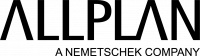© ALLPLAN
The Ultimate OPEN BIM Collaboration Solution for Design to Build
The change from 2D drawings to 3D Building Information Modeling (BIM) helps lower both risks and errors, but it requires more effective collaboration to fully reap the benefits. To achieve this requires a seamless workflow and transparent communication based on BIM models and connected information – or in other words, OPEN BIM. Allplan has many tools and features that make it the ultimate OPEN BIM collaboration solution.
How Allplan Supports OPEN BIM
Allplan has been designed for OPEN BIM. Since the introduction of IFC, ALLPLAN has been part of the worldwide community of software vendors who support the OPEN BIM concept. Allplan supports the IFC 2×3 Coordination View, the IFC 4 Reference View, and also the first version of IFC 4.3 Bridge export. It offers an advanced property and type mapping into the IFC file. Via Bimplus, Allplan also supports the BCF 2.0 and 2.1 format, providing a range of options for collaboration and information sharing. The BCF API of Bimplus allows other desktop applications to connect to issue workflows also. As a first solution, Solibri is connected via the BCF Live Connector with Bimplus and Allplan to offer real-time issue synchronization.
OPEN BIM in Practice with Allplan
In a BIM project, you contribute your discipline model as an IFC file, which is incorporated into a full building information model. There are two categories of models: the federated model, which is a combination of individual discipline models; and an integrated model where all disciplines work within one model.
Both categories require a platform for loading the individual models, hosting them, viewing them, and accessing them. Bimplus can handle a federated model and work with it like an integrated model. You can create interactions between the objects of the individual models, and the models can be combined and reorganized. In addition, you have access control and ownership to the model.
The federated model approach has some advantages over the integrated model. First, the discipline models are smaller, and individual access rights to the individual models can be easily granted. However, both approaches lead to the same results: you can merge all disciplines together to reduce errors and be more efficient.
Allplan enhanced with the technology of Bimplus is really the ultimate tool for OPEN BIM collaboration. The combination of desktop and cloud solution helps you to share your work results and view them within the context of the federated model. You can download the portion of data you need for your own work from the federated model as a reference model into Allplan and use it as a base for your own model – for example, using an architectural model as a basis for creating a reinforcement model.
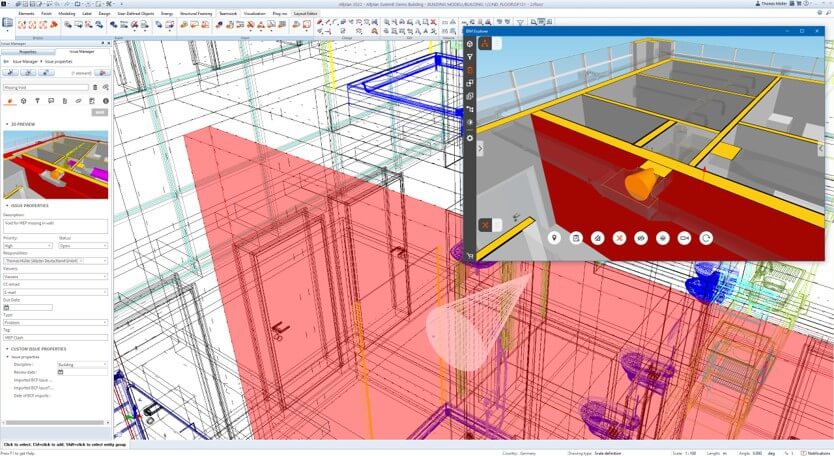
You can manage and track issues in Bimplus and Allplan, and this is also important in the context of the BCF workflow. If you import a BCF file into Allplan, it’s immediately included in the cloud-based issue management of Bimplus, and there’s a process behind it. You can track the progress and you can verify the BCF files first on basis of the Federated model and then assign issues to the colleague who is responsible for it. Bimplus is the single source of truth for the issue processing within the Allplan environment.
You can also deliver the BIM execution plan requirements with the property management tools from Bimplus. And you can access and store additional information in the linked objects in Bimplus, as it contains a twin model of your Allplan model in the cloud which is linked together in real-time.
To illustrate these processes better, let’s take a closer look at two typical tasks in BIM workflows.
Practical Issue Management
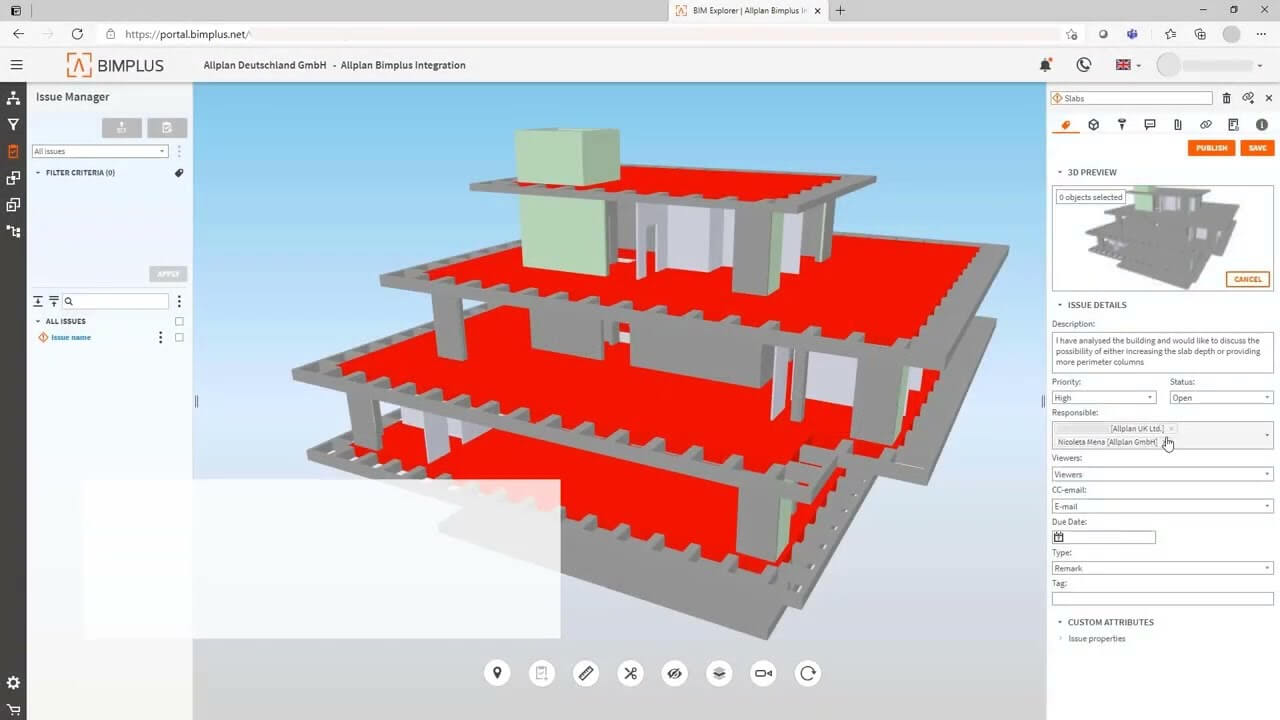
Now, how can a federated model in Bimplus assist you in resolving issues in Allplan? In Allplan, you normally work on your discipline model and the only way to also see the other disciplines in your environment would be to import them to Allplan. But in combination with Bimplus, there is a more refined way which keeps your data in Allplan lean and offers additional useful workflows.
When you import a BCF into the issue manager in Allplan, it is immediately also available in Bimplus. If the situation described in the issue is complex, you can take a look at it in Bimplus (via the embedded BIM Explorer in Allplan) in the context of the federated model. You see also the other disciplines, have sectioning support, and you are now able to understand the situation better.
You can use the tools Bimplus offers and extend the issue with markers to show the exact spot and also add additional descriptions or documents to help you when working on the issue. This is also a very useful approach when you work with a BIM Coordinator in your project, who first validates all incoming issues direct in Bimplus, extends them if necessary, and assigns them to the specific co-worker who should solve this.
With this supporting technology and workflow, Allplan users can work more productively and keep misunderstandings and errors to a minimum.
Fulfilling BIM Execution Plan Requirements
The combination of Allplan and Bimplus offers a smart way to implement the requirements of BIM execution plans (BEP) and continuously adapt to changes during the planning cycles.
The main requirement from BEP to Allplan users is to deliver specific attributes for the model components. Of course, it is possible to add them directly in Allplan to each object.
The smarter way is to define a property template in Bimplus and synchronize it to Allplan. With this, all objects in Allplan have the necessary property sets attached immediately and they just need to be filled with the correct values.
Why smarter? With this connection, you now can fill the properties either in Allplan or in Bimplus, whichever makes sense. For example, if you need to deliver specific properties like a fire rating and the specialist for this is not an Allplan user, they can enter the correct values in the Bimplus Explorer using any web browser and later it will be synchronized into the Allplan model.
If requirements are extended with new properties or changes are required, it is only necessary to adapt the property template in Bimplus to the new BEP, and immediately it will be updated in Allplan without any loss of existing information.
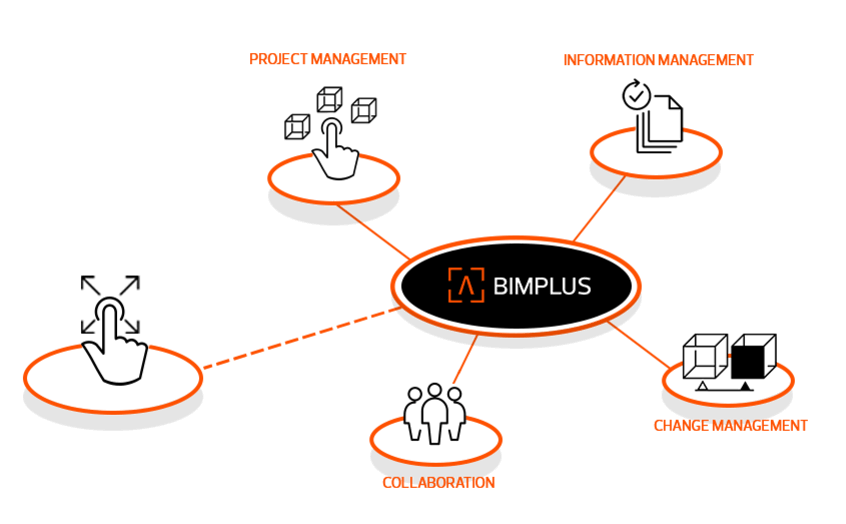
Conclusion
As we have seen, Allplan combines the best of both worlds. On its own, Allplan is a very powerful OPEN BIM authoring tool, but in combination with Bimplus there are advanced possibilities. For example, the centralized approach of defining property templates according to BIM execution plan is unique. The enhanced BCF workflows with Bimplus issue management and an underlying workflow also provide benefits.
The next steps of integrating and using Bimplus cloud technology in Allplan are already in progress. The BCF API allows Solibri to connect live with Bimplus and Allplan. And the Bimplus ecosystem will also bring additional benefits into the Allplan world. For example, there will be more automations as both worlds grow closer together. In the near future, Allplan will benefit from more integrations with our sister brands, like Spacewell. Furthermore, industry standards like the buildingSMART Data Dictionary will be connected via the Bimplus ecosystem to the Allplan world. Therefore, Allplan truly is the ultimate OPEN BIM collaboration solution that enables all the benefits of OPEN BIM – download a free, 14-day trial to see for yourself.
ALLPLAN is part of the Nemetschek Group.
-
Singapore: ALLPLAN Software Singapore PTE. LTD. |
4 Battery Road #25-01, Bank of China Building
49908 Singapore - customercare.singapore@allplan.com